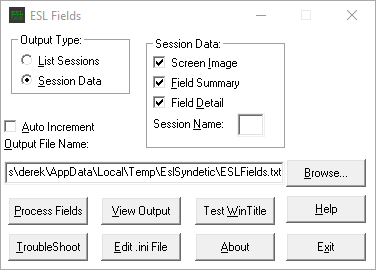ESLFields is a development tool that generates two types of reports:
•A list of all 5250 and 3270 host sessions started by the emulator.
•A report containing data about a specified session.
To run ESLFields, you must ensure that you have followed the proper 3270/5250 configuration requirements for ESL for Windows.
The setting for the environment variable EMUTYPE must correspond to the title for your emulator's section in the ESLCMSRV.INI file, or the variable left unset so that the default section is used.
For example, if your emulator is IBM Personal Communications for Window, you must use the title [PC3270W] in ESLCMSRV.INI
SET EMUTYPE=PC3270W
Before using ESLFields, access the 3270/5250 host application (using the 3270/5250 emulator) and go to the host screen for which you need field information.
When you start ESLFields, it will look like this.
(click on the controls above for help)
If everything is set up correctly, all you need to do is hit enter and the field information will be captured and stored in the default file in the current directory.
To access the data, select "View Output".
If your environment is not correctly setup, then select "TroubleShoot" which carries out the same processing as "Process Fields" but displays additional information in dialogue boxes to assist you in diagnosing the problem.
If there are changes required to the ECS configuration file, then select "Edit .ini File" to amend the file, then save the configuration file to ensure the latest settings are used.
For further information, click on the controls above.