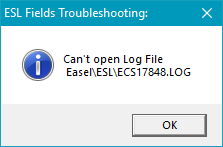This carries out the same processing as the Process Fields Pushbutton, but additionally displays information relating to the progress of the processing and ensures the latest version of the configuration are used.
This may help you identify any problems.
With the Session Name left blank, the following is typical of the information that may be displayed.
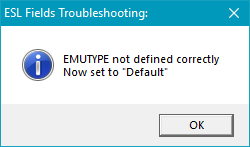
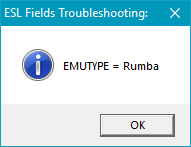
This is taken from the Environment Variable "EMUTYPE" and should match the entry in ESLCMSRV.INI.
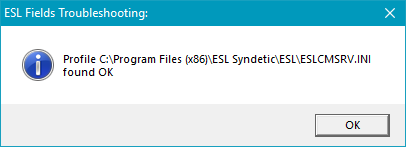
This .ini should be in your ESL install path and be accessible through the "PATH" Environment Variable.
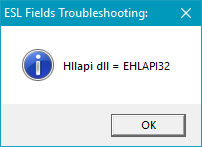
The specified emulator dynamic link library name (e.g. EHLAPI32) was specified to be used.
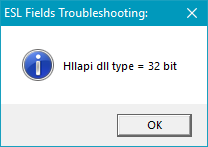
The emulator library is to use the default Enhanced 32bit data structures.
The alternative is to specify an HllapiDLLType of 16, so the Classic 16bit data structures are used.
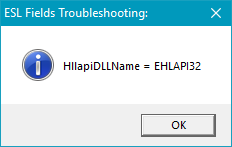
This second occurrence emulator dynamic link library name message box, indicates that the library has been successfully located and loaded.
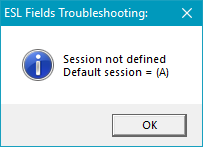
A session name wasn't provided so we have used the the first available as default, which in this case, is "A".
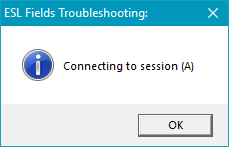
We have connected to session "A".
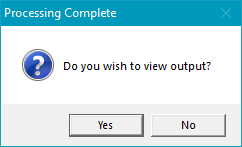
The specified processing has been successfully completed. The output can now be accessed.
If there is a problem during the processing, some of the following messages will be displayed:
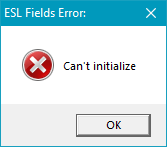
This message means that either there are no emulator sessions running, or you have specified the wrong library type, so the data structures used are not compatible. Check the value used for the HllapiDLLType parameter is correct.
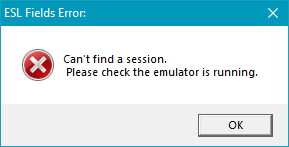
ESL is communicating with an ELLHAPI library, however, the specified session is not running. This problem can be due to the lack a short name assignment for the emulator session. Occasionally this problem is caused by the wrong ELLHAPI library being used, which is typically the problem when migrating to a new Emulator software vendor.
To further help with the configuration, the ESL Communications Server library has a trace facility that can be used by setting the LogFlags parameter in the ECS configuration file "ESLCMSRV.INI" to to a value between 1 and 7, for example:
LogFlags=7
When using the trace facility, the following messages are displayed:
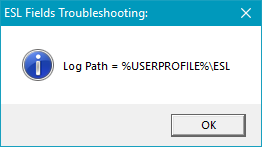
This shows the directory to be used to store the trace log files. An embedded environment variable can be used, so for example the temporary directory (i.e. %tmp%) can be specified.
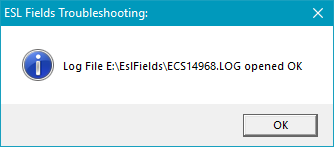
The log file will contain a trace of the commands sent to the emulator, which will help identify further configuration errors, such as when the ELLHAPI standard is used. The trace file will only open in an existing directory, so ensure the LogPath parameter specifies a valid directory otherwise the following message is displayed.