In the response definition below:
response to BigBox
change Template window position by 150 0
the response to selecting the object, BigBox, is to move the window of the graphical region, Template, 150 coordinate positions to the right. The Y position of the window does not change. Now, only the right half of the circle is in the window of this graphical region.
The window and its contents are shown below:
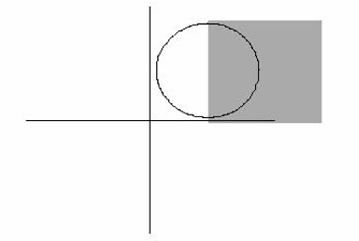
Suppose you add a triangle and an ellipse to the contents of Template, as shown below:
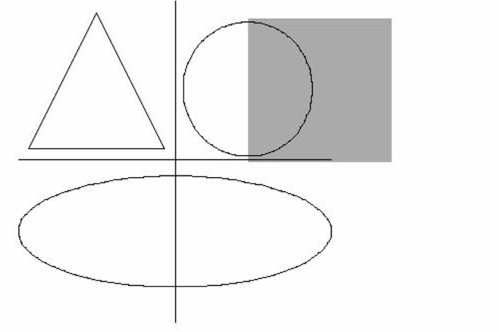
Only the right side of the circle is currently in the window. (The position of the window was changed in an action statement above.) The triangle, the ellipse, and the left side of the circle lie outside the bounds of the window, although they are still in the graphical region.
If you move the window to the left you can display just the triangle:
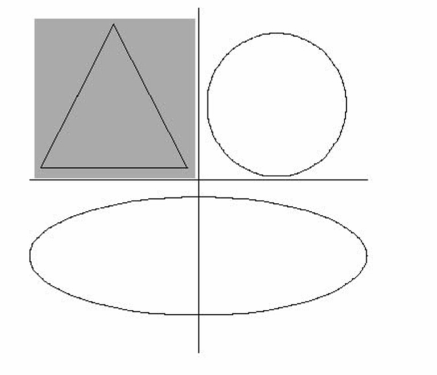
Now, the circle and the ellipse lie outside the bounds of the window. If you move the window downwards and to the right, part of each of the three shapes is in the window:
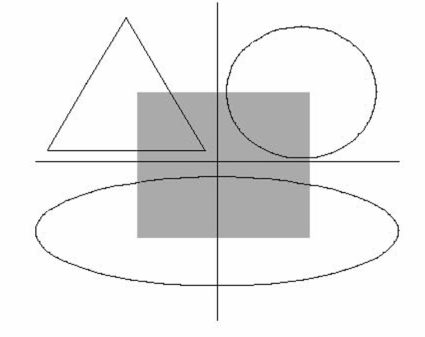
If you enlarge the window, all of the shapes are in the window:
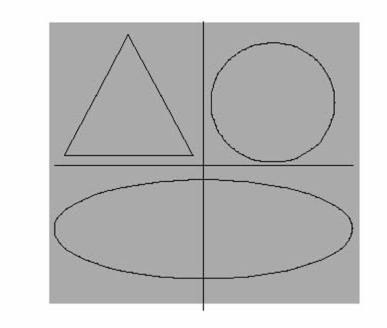
If you reduce the size of the window, none of the shapes are in the window:
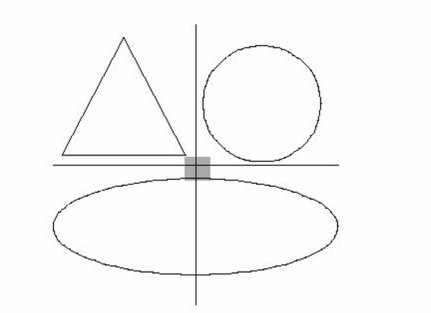
Both the size and the position of a window are entirely within your control. There are no practical horizontal or vertical boundaries, because a window is part of its limitless graphical region.