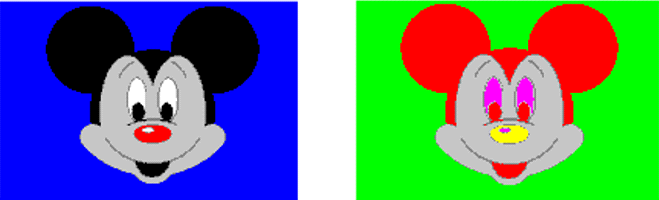Use the using option, either in the image region definition with the file option, or in a read action statement when you want to associate an image map with an image region. (See Read/Write Statements, later in this section.)
For example:
string CurrentFile is "mickey.bmp"
integer variable Black is 0
integer variable Red is 1
integer variable Green is 2
integer variable Yellow is 3
integer constant Blue is 4
integer constant Magenta is 5
integer constant Cyan is 6
integer constant White is 7
imagemap Colormap1 is # You can use:
black red, # two keywords
White Magenta, # two constants
Red Yellow, # two variables
4 2 # two literals
primary image region One
size 640 350 at 181 209
in desktop
preserve foreground
file CurrentFile
using Colormap1
In this example, when Colormap1 is used, everything that was black in the original image becomes red; everything that was white becomes magenta; everything that was red becomes yellow; and everything that was blue becomes green.