The Window Titles dialog lists the top-level windows, so you can select the Emulator's window text.
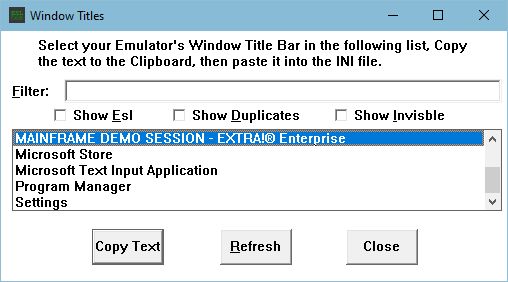
If the Emulator is running, then its Window Text should appear in the list. If there are too many items in the list, then you can "Filter" the list be typing in part of the window text.
By default, no windows;
•Classed as belonging to an Esl application,
•Duplicate or
•Invisible
are displayed in the list. You can show titles of these windows by "ticking" the appropriate check-box.
Once the Emulator's window text has been selected, use the "Copy Text" button to put the text into the clipboard so it can be pasted into the WinTitle parameter within the configuration file. When the text is copied, a dollar character is suffixed, as this is used by the matching process as a end of the title.
It is recommended that after pasting the text into the configuration file, any "Short Name" character is amended to the tilde character "~", as this will be converted to the currently active session, which will ensure the correct session is matched by the Ecs Emulate facilities.
If the Emulator was not initially started, or changes depending on its appearance, then the "Refresh" button should be used to re-new the list after each change of state. The configuration file, allows up to twenty WinTitle parameters to be set.