Use this dialog box to change the name of the SQL statement currently displayed in the SQL Editor window, or to create or change the SQL statement's description.
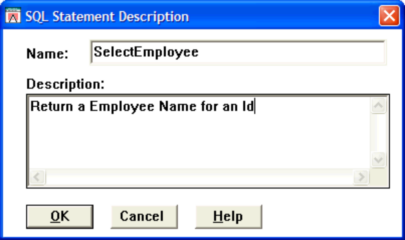
Name |
Displays the name of the current SQL statement. Change this if desired by entering a unique 1-18 character alphanumeric value. The name must be unique among all statements within the current SAM.
|
Description |
Displays the description of the current SQL statement. Change this if desired by entering a description of any length. This description will be generated as a comment in the associated ESL action routine code.
|
OK |
Associates the name and description with the SQL statement.
|
Cancel |
Closes the dialog box without performing any action.
|
Help |
Displays help for the dialog box.
|
Display this dialog box by selecting SQL Statement>Description.