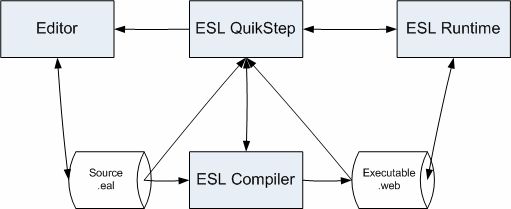QuikStep is a source code project manager and interactive source level debugger for ESL for Windows applications.
•Create and manage a project by defining a primary source file, its location, and other associated files.
•Maintain multiple projects using different ESL production systems for Windows.
•Interactively compile and execute your ESL application from within the QuikStep environment.
•Snap in an editor of your choice to modify or create ESL source code.
•Start your own editor to view compiler errors.
•Save project information for later recall.
Debugging During development of an ESL application, you can use ESL Projects QuikStep to do the following:
•Fully utilize the project manager functionality.
•Set breakpoints on any valid line of ESL source code.
•Save breakpoint data in your project for later recall.
•Interactively step through ESL code, displaying source for each line of your application.
•List, disable, and remove breakpoints.
•Query and set variable contents.
•View a variable while interactively debugging your application. QuikStep displays a list of the most recently accessed global variables, for quick access.