This command runs the ESL application in debug mode, allowing the application to be executed a single statement at a time. If the Show run command dialog check box is set within the Project Configuration then the following dialog is displayed allowing the runtime executable and command line to be amended prior to running the ESL application:
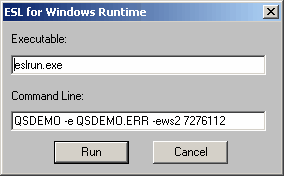
The inclusion of the "-debug" command line option is essential to the successful running with debug, therefore must not be removed from the command line prior to running.
Equally, when running without debug, the "-debug" option must not be added to the command line, otherwise the ESL application will not run correctly.
For the ESL application to be run in debug mode, the source code must be compiled with the debug option set in the Project Settings otherwise the following message box will be displayed.
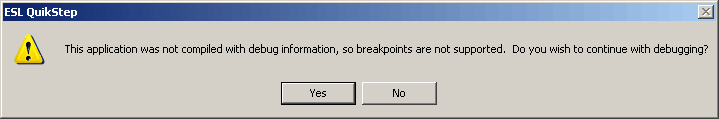
The message box allows the debug to be terminated, so the application can be re-compile with the required "-debug" option.
Shortcuts
Toolbar: |
|
Keys: |
CTRL+R |
|
ALT, P,R |
