Use this dialog box to view the primary key column name and its child relationships.
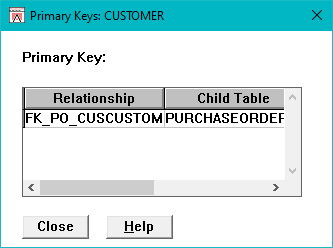
Primary Key |
The column name of the primary key.
|
Relationship |
The name of the primary/foreign key relationship, as defined in DB2.
|
Child Table |
The primary key's child table.
|
Close |
Closes the dialog box.
|
Help |
Displays help for the dialog box.
|
Display this dialog box by double-clicking on a primary key (PK) row in the Database Schema dialog box.
This dialog box also appears if you double-click on a PK/FK row in a table that is a parent in a primary/foreign key relationship.