Use this dialog box to view information about the tables, columns, indexes, and primary/foreign key relationships for the current database.
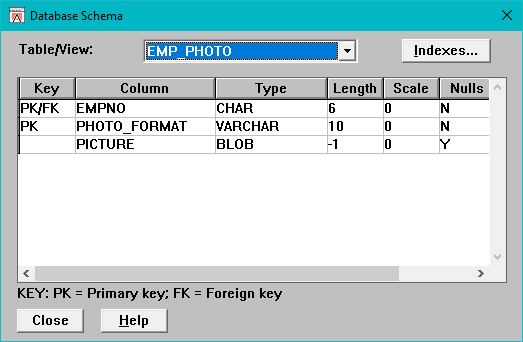
Table/View |
Lists the tables and views in the database.
|
Indexes |
Displays the Indexes for Table dialog box
|
Key |
Indicates if the column is a primary key (PK), a foreign key (FK), or a primary/foreign key (PK/FK) Double-click on one of these rows to display a dialog box that shows the relationships between the tables.
|
Column |
Displays the name of the column.
|
Type |
Displays the type of the column.
|
Length |
Displays the length of the column.
|
Scale |
Displays the precision of the column, which is the number of places to the right of the decimal point in decimal numbers.
|
Nulls |
Indicates whether the column allows null values (Y for Yes, N for No).
|
Close |
Closes the dialog box.
|
Help |
Displays help for the dialog box.
|