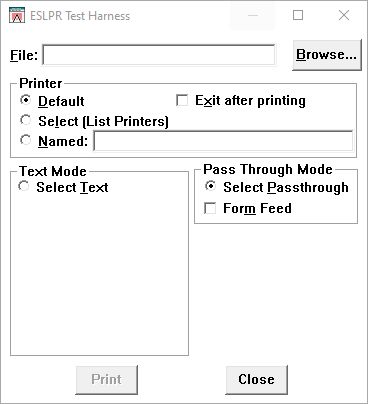The pass through mode is enabled by including the keyword "PASSTHROUGH" within the command line passed to the ESLPR.EXE local application.
The Pass through mode can be demonstrated by the ESLPR Test Harness program by selecting the "Select Passthrough" radio button, as shown below.
Click on the above control for more information.
Currently the only Pass through mode command is FORMFEED.