Use this dialog box to create a new SQL statement in the current SQL Access Module (SAM).
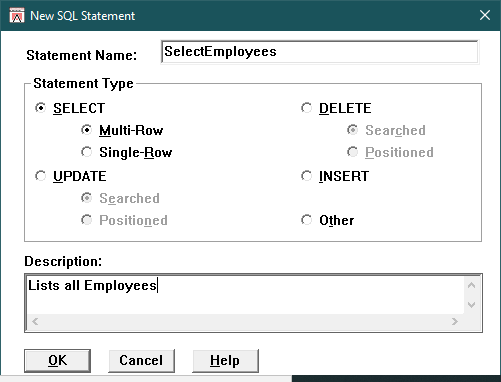
Statement Name |
Enter a 1-18 character alphanumeric value that specifies the name of the SQL statement within the current SAM. The name must be unique among all statements within the current SAM.
|
Select the type of SQL statement you want to create.
|
|
Description |
Enter a description of the statement. This is optional and can be any length. This description will be generated as a comment in the associated ESL action routine code.
|
OK |
Creates the statement. Adds the statement name to the Statement drop-down list box. Enables menu choices, buttons, and dialog boxes for that type of statement.
|
Cancel |
Closes the dialog box without performing any action.
|
Help |
Displays help for the dialog box.
|
To build the statement after you create it, you can do one of the following:
•Select SQL Statement>Tables or the Tables button to build the statement visually.
•Select SQL Statement>Import to import the statement from a file or from the clipboard.
•Type the statement in the SQL Editor window.
Display this dialog box by selecting SQL Statement>New or the New Statement button.