This window is used set the scaling to be used when printing an ESL region via the "plot" statement:
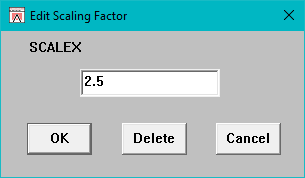
To add or amend the setting enter the required value and press the "OK" button. To remove the setting, press the "Delete" button, so that the default value for the parameter is used.
Press "Cancel" to discard any changes.
The following Parameters can be amended via this window: