Use this dialog box to build an expression as part of your SELECT statement.
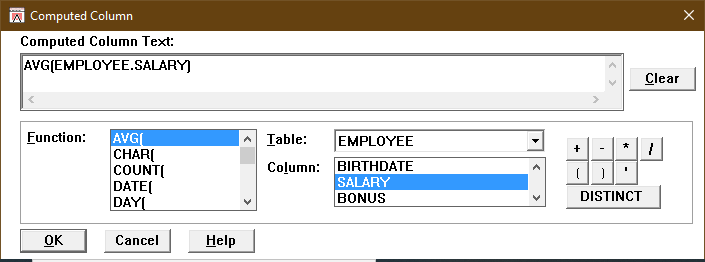
The expression can contain either of the following:
•A built-in function supported by DB2
•An arithmetic operator
Computed Column Text |
Use to type the expression, or to view the expression as you build it visually.
|
Clear |
Clears the Computed Column Text field.
|
Function |
Lists the available built-in functions.
|
Table |
Lists the tables you selected in the SELECT/FROM Clause dialog box.
|
Column |
Lists the columns contained in the selected table.
|
Keypad |
Use to select arithmetic operators, which can be used on any numeric column. If you checked the Distinct Result Set check box in the SELECT/FROM Clause dialog box, the DISTINCT button is disabled. You cannot have a distinct result set and a distinct computed column in the same SELECT statement.
|
OK |
Closes the dialog box and applies the computed column to the current statement. The computed column appears in the Selected Columns list box in the SELECT/FROM Clause dialog box.
|
Cancel |
Closes the dialog box without performing any action.
|
Help |
Displays help for the dialog box.
|
Display this dialog box by selecting the Computed Column push button in the SELECT/FROM Clause dialog box.