The Test WinTitle facility, allows you to check the currently saved WinTitle parameter(s). To test the parameter(s) the standard Ecs functions are used to minimize then restore the Emulator Window. If the Session Name is not specified, then the following message is displayed:
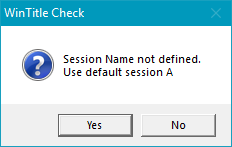
The processing will continue, if you reply "Yes", using the default session "A". Before the Emulator Window can be controlled, Esl Fields attempts to connect to the specified session using the EHLLAPI protocol. If the required session is not found, the following message is displayed:
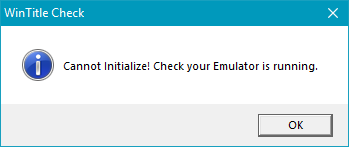
You must ensure that the required Emulator session is running and connected to a host session before you retry the WinTitle check.
Use the Trouble Shoot facility, if you are uncertain why Esl Fields has failed to connect to the session.
Having connected to the Emulator, Esl Fields will attempt to control the Window.
There can be one of two outcomes:
1.A window title is found that matches the WinTitle parameter(s), in which case the following message is displayed:
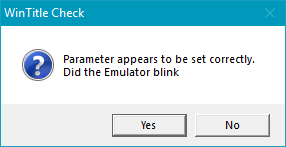
You must ensure that it was the required Emulator Windows that was minimized then restored, as it is possible that the parameter(s) matched the wrong Window. If the wrong window was controlled, then reply "No" so the Window Titles dialog is displayed so you can altered the WinTitle parameter(s).
2.If no window title matches the WinTitle parameter(s), then the following message is displayed:
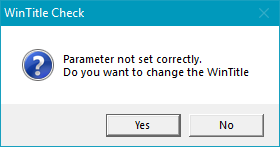
You should reply "Yes", so the Window Titles dialog is displayed. You can altered the WinTitle parameter(s).