Use this dialog box to set options for table lists and for the Result Set window.
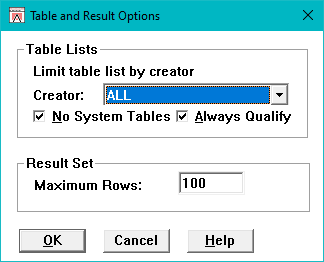
Creator |
Lists all the creators of all tables in the current database. The default is your DB2 user ID. Select ALL to see all tables. You can use only those tables created by your DB2/2 logon id to build and run statements.
|
No System Tables |
If checked, no system tables will be displayed. Uncheck to see system tables.
|
Maximum Rows |
Specifies the maximum number of rows that will be returned in the Result Set window when a SELECT statement is run. The larger the result set, the longer it may take DB/Assist to display the results.
|
OK |
Applies the selections and closes the dialog box.
|
Cancel |
Closes the dialog box without performing any action.
|
Help |
Displays help for the dialog box.
|