The make block action statement specifies a block the same way a block is specified in other statements. (See Defining Text Segments and Text Blocks.) For example, if the statement reads:
response to ...
make Region_1 block column 1 line 1
thru column 5 line 3
foreground red
and Region_1 contained the following text, the portion that would be the foreground color red is highlighted below:
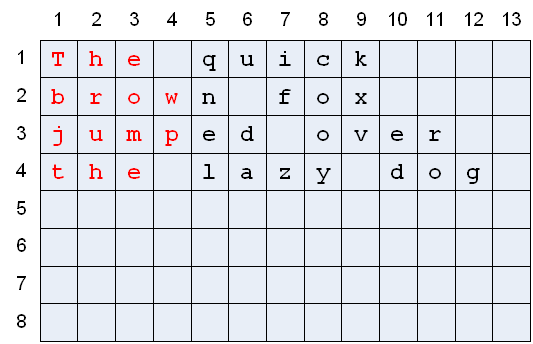
Note that the padded blanks in column 4 will be the default background color of the colored textual region, unless their background color was modified by any previous make segment or make block statement.
To color two or more text blocks in the same colored textual region, you must write a series of make block statements, such as:
response to ...
make Region_6 block column 1 line 1
thru column 40 line 1 red
make Region_6 block column 1 line 5
foreground color 5 color 24
make Region_6 block column 1 line 8
thru column 40 line 10 blue