Use this dialog box after running an INSERT, searched UPDATE, or searched DELETE statement to:
•See the number of rows affected by the execution.
•View the table.
•Commit or rollback changes.
Use this dialog box after running an Other type statement to:
•See a "Statement executed successfully" message.
•Commit or rollback changes.
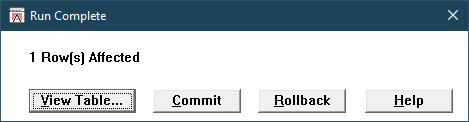
Note: A rollback is performed if you close this dialog box from the system menu.
View Table |
Displays the View Table window. For Other type statements, this push button is disabled.
|
Commit |
Commits the changes to the database.
|
Rollback |
Rolls back the changes in the database.
|
Help |
Displays help for the dialog box.
|
Display this dialog box by selecting SQL Statement>Run or the Run button.