Use this dialog box to open a SQL statement contained in the current SQL Access Module (SAM).
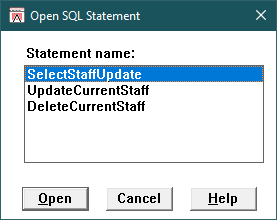
Statement name |
Lists the names of the statements in the current SAM. These are the same names that appear in the Statement drop-down list. Select SQL Statement>Statement display to specify the types of statements that are displayed.
|
Open |
Opens the selected SQL statement and displays the text in the SQL Editor window.
|
Cancel |
Closes the dialog box without taking any action.
|
Help |
Displays help for the dialog box.
|
Display this dialog box by selecting SQL Statement>Open.