To start the Field Utility, select the Process Fields pushbutton. When the program has completed, a Fields Processing Complete message box is displayed.
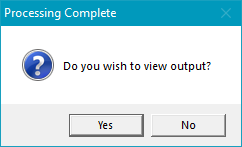
The Processing Complete message box gives you the option to view the output immediately.
If you press "No" and wish to view the output later, then simply press the View Output Pushbutton, which will open the output file in a viewer window.
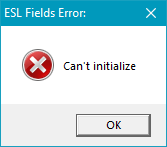
The error message "Can't Initialize" may occur if there is a configuration error or an error in the emulator vendor's implementation of the EHLLAPI library. If this error occurs, make sure that the following items are in place:
•The EMUTYPE setting in the Environment Variables references the correct section in the ESLCMSRV.INI.
•The ESLCMSRV.INI is correct and in a directory on the PATH.
•The referenced section within the ESLCMSRV.INI correctly identifies the required EHLLAPI library for the Emulator package being used.
•The required EHLLAPI library is in a directory, which is include on the PATH.
•No other emulators are installed on the machine (check for path conflicts with other EHLLAPI libraries of the same name).
If the problem persists, the TroubleShoot Pushbutton may help you locate the cause of the problem.