Use this dialog box to create a GROUP BY clause for the current multi-row SELECT statement. GROUP BY divides a result set into groups of rows.
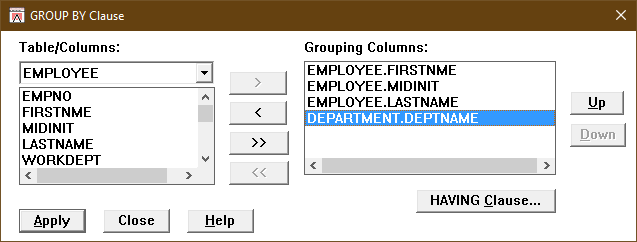
Table |
Lists the tables in the FROM clause of the current statement. When you select a table, its columns appear in the Columns list box.
|
Columns |
Lists the columns in the selected table. Select some or all columns.
|
> |
Copies the highlighted columns in the Columns list box to the Grouping Columns list box.
|
< |
Removes the highlighted columns from the Grouping Columns list box.
|
>> |
Copies all columns in the Columns list box to the Grouping Columns list box.
|
<< |
Removes all columns from the Grouping Columns list box.
|
Grouping Columns |
Lists the columns in the select list of the current statement, excluding any computed columns. You can remove columns from this list, or move a column up or down.
|
Up |
Moves the highlighted column up one position in the Grouping Columns list box.
|
Down |
Moves the highlighted column down one position in the Grouping Columns list box.
|
HAVING Clause |
Adds the GROUP BY clause to the SQL Editor window, and closes the GROUP BY dialog box. Displays the HAVING Clause dialog box, which you can use to create a HAVING clause for the current statement.
|
Apply |
Adds the GROUP BY clause to the current statement and displays it in the SQL Editor window.
|
Close |
Closes the dialog box. If you have not applied the clause, it does not appear in the SQL Editor window.
|
Help |
Displays help for the dialog box.
|
Display this dialog box by selecting SQL Statement>Group by or the Group by button.