Use this dialog box to specify whether an UPDATE or DELETE statement you typed in the SQL Editor window is searched or positioned.
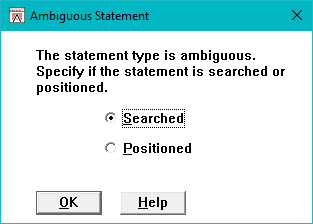
Searched |
Specifies that the statement is searched.
|
Positioned |
Specifies that the statement is positioned.
|
OK |
Associates the type with the statement in the SQL Editor window, and continues with the operation you requested before the dialog box appeared.
|
Help |
Displays help for the dialog box.
|
If you change a statement type in the SQL Editor window to an UPDATE or DELETE statement, DB/Assist might not be able to determine whether the statement is searched or positioned.
In that case, this dialog box appears when you perform certain actions.