When you verify or compile a SAM, the Log window appears automatically to display status information. The information in the Log includes the following:
•Total number of statements in the SAM
•Names and number of statements that compiled successfully
•Names and number of statements that did not compile successfully
•Location of the code file
•Location of the bind file
For example, below shows the Log window after successfully compiling a statement named InsertStaff.
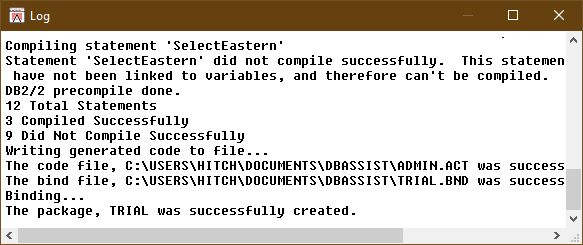
Log Window for a Successful Compile
You can display the most recent Log for the current SAM at any time after verifying or compiling this SAM There are two ways to do this:
•Select SQL Access Module Ø View log in DB/Assist.
•Display the ASCII file VIEWLOG.TXT in your DB/Assist working directory.
The following sections describe these methods.