When an insert STRING statement is executed, the text is inserted by default beginning at the current position of the text cursor, and all text after the inserted text is moved to the right to make room for the new text. You can optionally specify after cursor to indicate that the text should be placed after the current cursor position. For example, if the text cursor is at column 3, line 3:
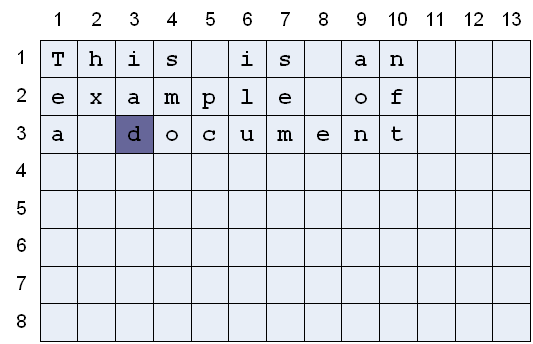
and you specify:
add to Document
insert "secret "
ESL inserts the text beginning at column 3 of line 3. The textual region after the insertion is shown below:
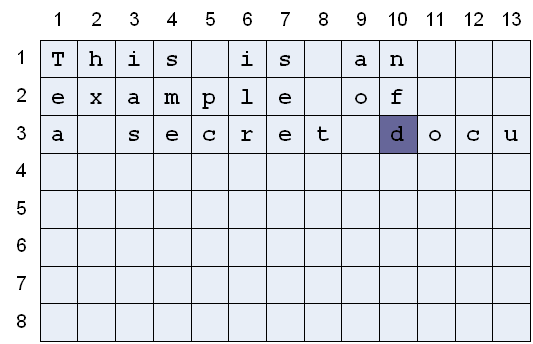
As shown in the illustration, the text cursor is now positioned on the character following the last inserted character. This is the same character on which the text cursor was positioned before the insertion, but it is now in a new column position. (Note here that the word "document" has not been truncated; it simply extends beyond column 13. To display the rest of the word, you just need to enlarge the window.)