Select this option to open an existing ESL SQL Wizard project. Select the project file name and then the query name that you would like to import into the ESL SQL Wizard.
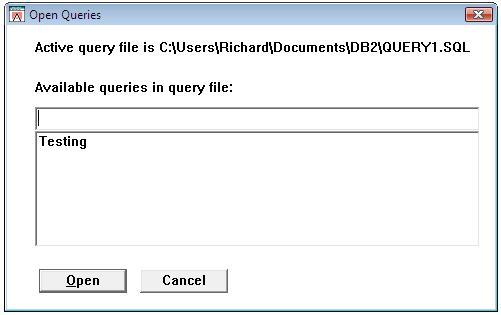
ESL SQL Wizard will automatically connect you to the database selected and load the SQL query into the SQL Statement display.
Shortcuts |
|
|
ALT, P, P |
|
F5 |
