This window allows the Window Title parameters used to recognize a mainframe host emulation package, within the EslCMSrv configuration file, to be created and amended:
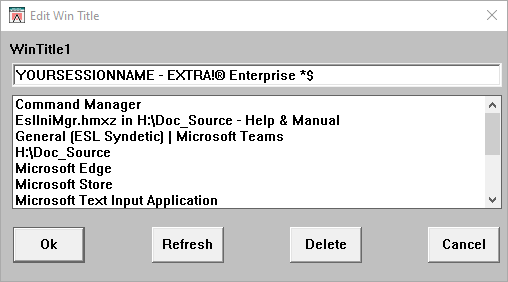
This setting of values is an alternative to the "HLLAPI Function" settings. If both "WinTitle" and "HLLAPI Function" settings are specified, then this "WinTitle" will be ignored.
This facility is designed to be used in conjunction with the Emulator package, as all the visible top-level window title-bar texts are displayed in a list, so the require title can be selected. If the Emulator package window is not started, then use the "Refresh" button, once it is available.
When a title-bar text is selected, it will be reformatted into a string acceptable to the matching process used by the "ESL Communication Server" library. This involves replacing certain "special" characters with an escape sequence. The re-formatted string is displayed in the entry field above the list of titles. In addition to this automatic re-formatting, you should replace the "Short-Session Name" with an tilda (i.e. "~") character, within the entry field, so the pattern matching will work with different host emulator sessions. A warning is displayed if the entry field does not appear to be been correctly amended, although you may continue.
The number of WinTitle parameters is defined by the NUMWINTITLES, so you must increase the number of titles before you will be able to insert a new WinTitle parameter.
You can remove an existing WinTitle by pressing the "Delete" button; however, you must ensure the number of WinTitle parameters within a configuration section, match the value of the NUMWINTITLES parameter.
The "Cancel" button can be used to close this window without updating the configuration table.