The Configuration Table displays a list of all the Sections and Parameters, together with their values, of the Initialization file that is currently loaded.
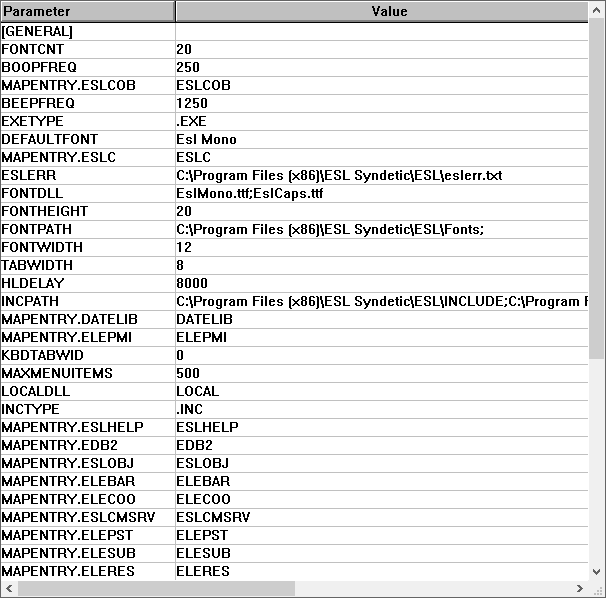
Before any editing, you will need to ensure a line is selected. To amend any parameter, double-click on the row or select "Amend" from the "Edit" menu. When processing the ESLCMSrv and ESLPR configuration settings, you can also amend the name of the Section headers, which are enclosed by square brackets.