For SELECT statements, the Result Set window appears when you select SQL Statement Ø Run or the Run button.
For example, below shows the Result Set window for the following multi-row SELECT statement:
SELECT ORG.DEPTNUMB, ORG.DEPTNAME, ORG.DIVISION FROM DB2ADMIN.ORG ORG
WHERE ORG.DIVISION='Eastern'
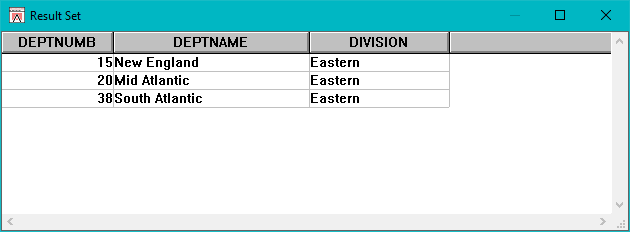
Sample Results Set
By default, the maximum number of rows that DB/Assist can display in the Result Set window when you run a SELECT, statement is 100. To change this value, use the Maximum Rows entry field in the Table and Result Options dialog box, as described in Setting Table and Result Options.
You can specify any number of rows in the Maximum Rows entry field. However, keep in mind that the larger your result set, the longer it may take DB/Assist to display the result set.