To use the Statement drop-down list to open an existing SQL statement, follow these steps:
1.Make sure you have already opened the existing SAM that includes this statement.
If you need information about opening an existing SAM, see Opening an Existing SAM.
2.Select the name of the statement you want to open from the Statement drop-down list on the SQL Statement Button Bar, as shown below.
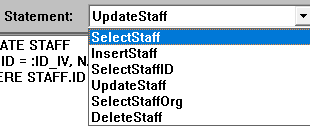
Statement Drop-Down List
The text of the statement appears in the SQL Editor window. The statement type appears in the field to the immediate right of the Statement drop-down list.
You can now continue building the SQL statement by any of the methods described in Methods for Building SQL Statements, or edit the statement as described in Changing an SQL Statement.